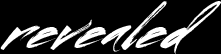Digital Workflow
Photoshop for Photographers - Photoshop Tips & Tricks
This course will teach you...
- Discover the awesome power of layers, the most productive way of working within Photoshop and a must for a non-destructive workflow
- Master techniques such as head swapping (perfect for those blinkers in wedding group shots)
- Work with the heal, clone and patch tools in a cost effective and timesaving manner
- Levels vs curves – the benefits of each
- Safe auto settings – customise your commands for a simple automated workflow
- Crop your images to the required sizes and resolutions – Dave's cropping bible to ensure consistent results
- File formats - what to use and when
- Perfect, easy black and white
- Seriously simple sepia and other tones
Photography course snapshot
The amazing capabilities of Photoshop can all too easily be dismissed as a dark art by many photographers, yet getting to grips with even a few basic functions can arm you with the skills to turn a mundane image into a creative work of art. It’s time to feel your fear and do it anyway, as our consummate professionals show you the ropes with Adobe’s flagship favourite, dispelling the myths and the mist that surround this most misunderstood of tools. With this easy to understand, practical course, you’ll be a Photoshop pro in no time!